IOS中可以分组显示TableView,效果类似于“设置”程序。 新建项目的步骤不再重复,请参考前文。有一点区别在于,需要把Table View的Style属性设置成Grouped(在Attributes Inspector中)。这里需要先写个plist文件,用于存储需要显示的数据。 plist文件本身对应NSDictionary数据类型,也就是说plist文件,其实是个字典。本例plist文件名为sortednames.plist,内容及结构如下图: 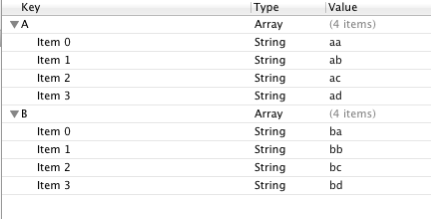 两个字符串数组,键名分别为A,B,当然,你也可以在程序中用代码写NSDictionary,这样就不需要sortednames.plist。 PDViewController.h
两个字符串数组,键名分别为A,B,当然,你也可以在程序中用代码写NSDictionary,这样就不需要sortednames.plist。 PDViewController.h
#import
@interface PDViewController : UIViewController
@property (strong,nonatomic) NSDictionary *names;
@property(strong,nonatomic)NSArray *keys;
@end
PDAppDelegate.m
#import "PDViewController.h"
#import "NIBCell.h"
@implementation PDViewController
@synthesize names=_names,keys=_keys;
- (void)didReceiveMemoryWarning
{
[super didReceiveMemoryWarning];
// Release any cached data, images, etc that aren't in use.
}
#pragma mark - View lifecycle
- (void)viewDidLoad
{
[super viewDidLoad];
// Do any additional setup after loading the view, typically from a nib.
NSString *path=[[NSBundle mainBundle] pathForResource:@"sortednames" ofType:@"plist"];
//取得sortednames.plist绝对路径
//sortednames.plist本身是一个NSDictionary,以键-值的形式存储字符串数组
NSDictionary *dict=[[NSDictionary alloc] initWithContentsOfFile:path];
//转换成NSDictionary对象
self.names=dict;
NSArray *array=[[_names allKeys] sortedArrayUsingSelector:@selector(compare:)];
//取得字典中所有的key,使用compare方法(必须是返回NSComparisonResult的方法)排序
//这里取得的key,对应的值是Array
_keys=array;
}
- (void)viewDidUnload
{
[super viewDidUnload];
self.names=nil;
self.keys=nil;
// Release any retained subviews of the main view.
// e.g. self.myOutlet = nil;
}
- (BOOL)shouldAutorotateToInterfaceOrientation:(UIInterfaceOrientation)interfaceOrientation
{
// Return YES for supported orientations
return (interfaceOrientation != UIInterfaceOrientationPortraitUpsideDown);
}
-(NSInteger)numberOfSectionsInTableView:(UITableView *)tableView
{
//返回分组数量,即Array的数量
return [_keys count];
}
-(NSInteger)tableView:(UITableView *)tableView numberOfRowsInSection:(NSInteger)section
{
//返回第section个分组的行数
NSString *key=[_keys objectAtIndex:section];
//取得key
NSArray *nameSection=[_names objectForKey:key];
//根据key,取得Array
return [nameSection count];
//返回Array的大小
}
-(UITableViewCell *)tableView:(UITableView *)tableView cellForRowAtIndexPath:(NSIndexPath *)indexPath
{
NSUInteger section=[indexPath section];
//分组号
NSUInteger rowNumber=[indexPath row];
//行号
//即返回第section组,rowNumber行的UITableViewCell
NSString *key=[_keys objectAtIndex:section];
//取得第section组array的key
NSArray *nameSection=[_names objectForKey:key];
//通过key,取得Array
static NSString * tableIdentifier=@"CellFromNib";
UITableViewCell *cell=[tableView dequeueReusableCellWithIdentifier:tableIdentifier];
if(cell==nil)
{
cell=[[UITableViewCell alloc]initWithStyle:UITableViewCellStyleDefault reuseIdentifier:tableIdentifier];
}
cell.textLabel.text=[nameSection objectAtIndex:rowNumber];
//从数组中读取字符串,设置text
return cell;
}
@end